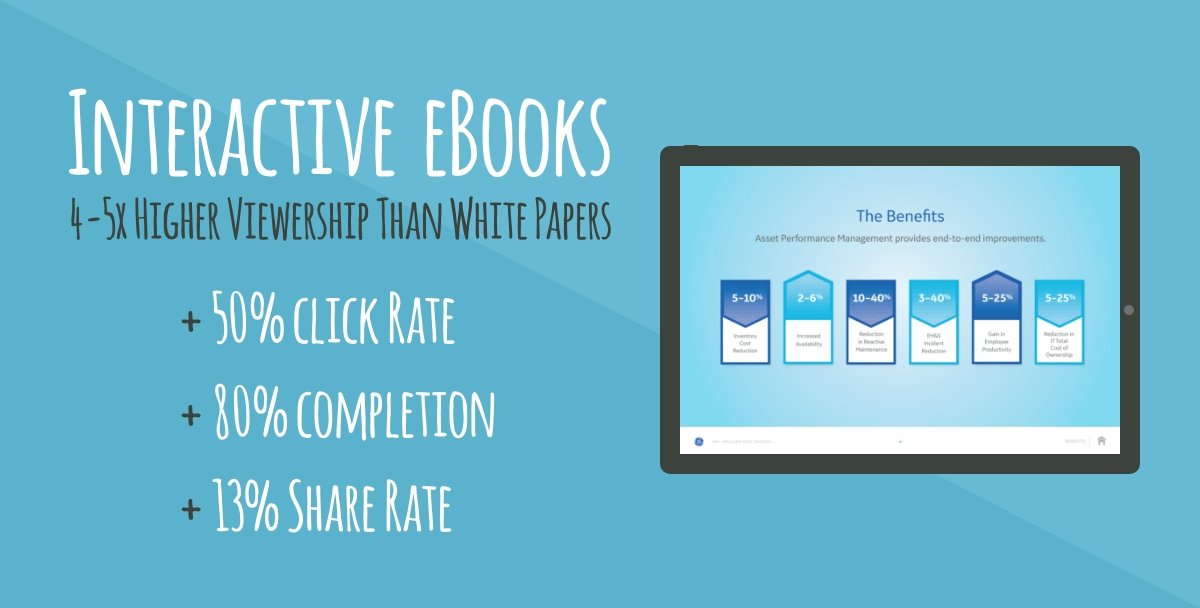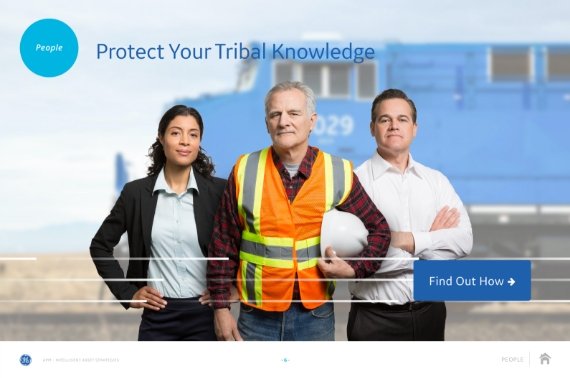Keep it Spicy with an Interactive eBook
Is your audience suffering from offer fatigue? Are your static PDFs not getting the click-through rates you're striving for?
As more companies bid for each customer's attention, it's getting harder and harder to create compelling offers and stand out from the crowd. So, don't just do exactly what your audience expects.
Instead, provide a more engaging customer experience by turning your next report, white paper, or brochure into an interactive eBook.
What's an interactive eBook?
An interactive eBook is simply an online presentation that contains light animation and provides interactive buttons. It engages viewers by "coming alive" on their screen, and it holds their attention by letting them control the pace of the story. This is why interactive eBooks make great assets for lead-gen campaign offers and sales teams.
Creating your interactive eBook
The best platform we've seen for eBooks is Adobe InDesign—a tool your design team probably already uses every day. InDesign enables you to incorporate light animation similar to what you'd put in a PowerPoint presentation, and to create responsive, embeddable links. Best of all, you can generate a link to your eBook through an individual or company Creative Cloud account, and Adobe will host your eBook for free. Ceros is also another good option for a web-based tool. www.ceros.com.
Sharing and maintaining your interactive eBook
Want to share your eBook as an email attachment or printed piece? That's easy. Any file you build with InDesign can be made to work in print or exported as a PDF (although the PDF won't have the same animation as the online version).
Need to update your interactive eBook? With InDesign, that's easy, too. Making changes is no different from editing a web page—and anyone with a link to your eBook will be able to access the revised version on their next click.